Summary
The final phase of any Dynamics CRM implementation is to review the User monitoring closely and to ensure user uses the application.
It is important that sales people understand the benefits of using Dynamics CRM and help them use CRM for managing their work and customers/ opportunities.
With Dynamics 365, Microsoft has introduced following ways to monitor User Adoption, User Activity, Storage, Plugin Executions, API calls and failures at a single place for CRM.
Organization Insights
With Dynamics 365, Microsoft has published an app – Microsoft Dynamics 365 – Organization Insights on AppSource. System administrators can install this app to their CRM organization from AppSource for Free.
Once installed, Admin can see all the metrics inside CRM by Navigating to Settings à Organization Insights.
The Dashboard shows the following important information:
- Active Users
- Plugin Information and Execution Metrics
- CRM storage info by Entities

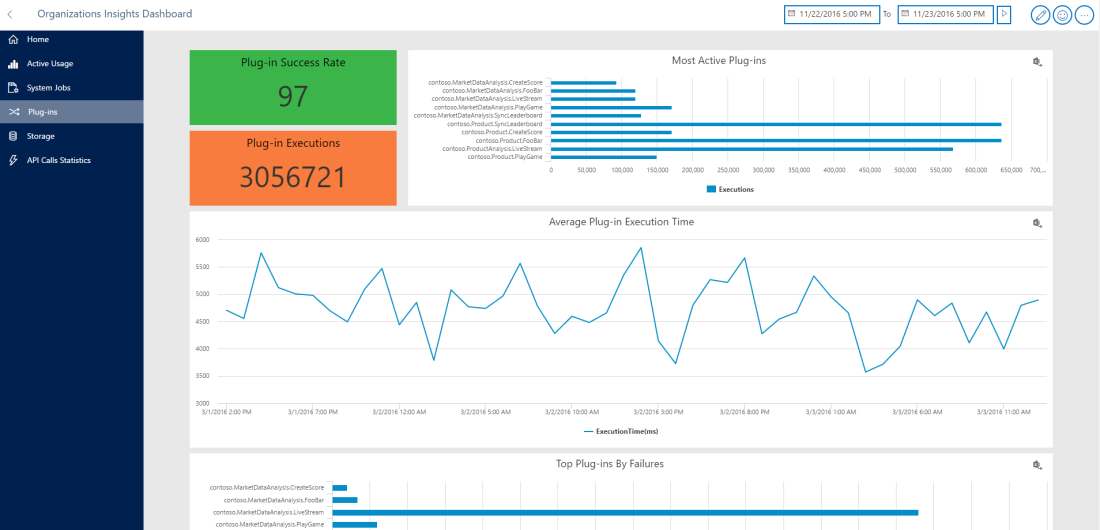

<Image source – Microsoft AppSource >
Additionally, you can also customize the dashboards and expose the Organization Insight data as well.
Learn more on technet: https://technet.microsoft.com/en-us/library/mt763947.aspx
Video Link: https://youtu.be/AAi_sa8-atI
Admin Portal Reports
Like Organization Insights, Office 365 also has User activity and usage reports within the Office 365 admin portal. Using this Administrator can identify which services are being used most, and if some services are not used, they can be deallocated or licenses can be removed.
Who can see Office 365 reports
- Global Admins
- Exchange Admins
- SharePoint Admins
- Skype for Business Admins
Reports duration can be selected as 7 days, 30 days, 90 days and 180 days. There should be data for at least 30 days for report to show any data.
Admins must navigate to Reports -> Usage in Office 365 Admin center to see the reports.
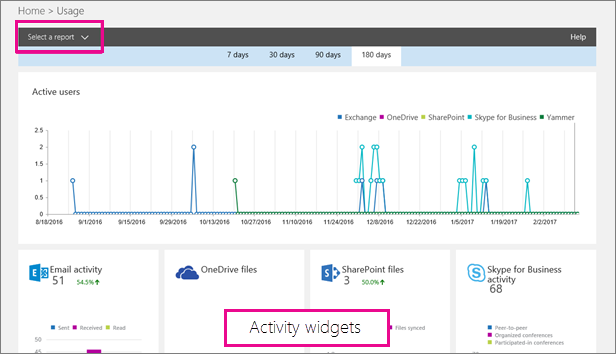
What type of reports are available?
- Email Activity
- Office Activations
- Mailbox usage
- Onedrive for Business/ SharePoint and Skype for Business activity reports
You can learn more about O365 Admin reports here: https://support.office.com/en-us/article/Activity-Reports-in-the-Office-365-admin-center-0d6dfb17-8582-4172-a9a9-aed798150263
is there any other solution that allows to display user names on the Active usage report?
LikeLike